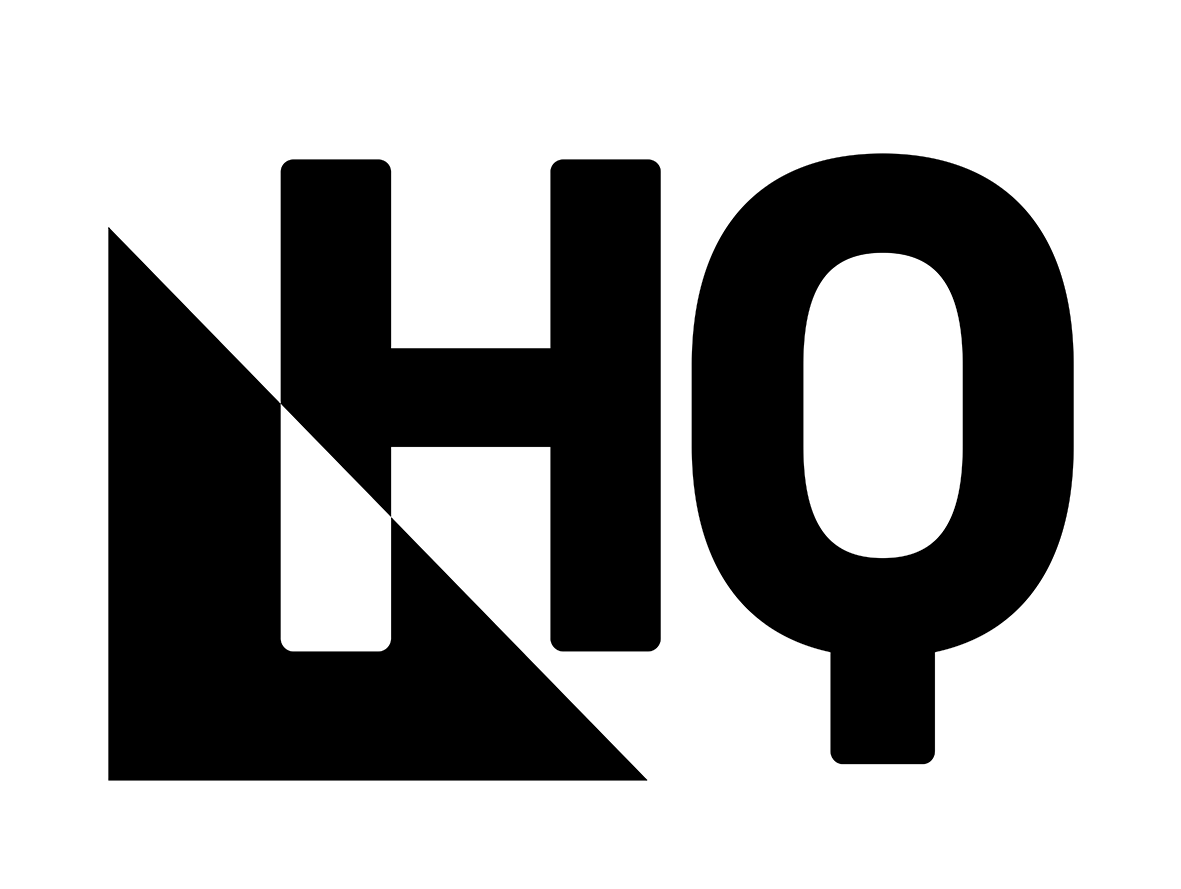.png)
How to receive direct bookings with
WhatsApp and Facebook Messenger

WhatsApp process
- The URL you have to use
- Edit your phone number
- Edit your message
- Copy the URL and link it to your WhatsApp button of your communication.
https://api.whatsapp.com/send?phone=[whatsappphonenumberofthehotel]&text=[initialtextmessage]
replace in the URL
"[whatsappphonenumberofthehotel]"
with the phone number where you want the WhatsApp to arrive.
Example: 34123456789
replace in the URL "[initialtextmessage]
with the text that you want to appear by default in the message that will arrive.
Example:
Hello.%20Quiero%20want%20to%20request%20the%20offer%20for%20Easter.
The URL is as follows:
https://api.whatsapp.com/send?phone=34123456789&text=Hello.%20I%20want%20to%20request%20the%20offer%20for%20Easter.
Keep in mind:
to introduce spaces in the text of the URL, you must put "%20", as you can see in the example.
Ask us for more infromation through WhatsApp:

Facebook Messenger process
- The URL you have to use
- Replace XYZ with your username
- Copy the URL with your username replaced and link it to your Facebook Messenger button of your communication.
https://www.messenger.com/t/XYZ
In case you link your Facebook: if you do not have username you can use your Facebook numeric ID instead. Create a personalized one using this link.
In case you link your Facebook page: your username is the one that appears when you enter your page, under your profile picture, after the "@" symbol. For example, in our case, HOTELSquality.

URL example: https://www.messenger.com/t/HOTELSquality
Ask us for more information through Facebook Messenger:
Easy, right?
Contact us and we will help you to set up your next communication
+34 917 21 84 96
soporte@hotels-quality.com